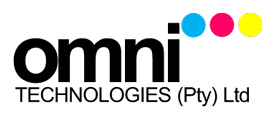Kyocera’s ‘Personal Printing Client’ for HyPAS devices allows users to connect directly from the device panel to Cortado’s Personal Printing Essentials utility . By entering a PIN or using an RFID card reader the authorized users can now print their documents confidentially in corporate networks.
One of the exclusive features for Kyocera customers is that the basic version of Personal Printing allows them also to select the print job at the device.
The application supports all Kyocera HyPAS devices: TASKalfa i range and A4 HyPAS MFPs.
1. The user creates his/her printing task with the virtual Personnel Printing printer.
2. The printing task is held encrypted on the print server.
3. The user selects his/her printer and authenticates himself/herself to retrieve the printing task.
4. The print server generates an order for the chosen dynamic system.
Features
Increase security:
Confidential data is protected from access thanks to user authentication at the device. SSL-encryption of print data transmitted from the server to the client protects sensitive information.
Increase staff efficiency:
Reduce waiting times at the printer: If your closest device is busy, simply go to another one. Documents can print from any selected device.
Reduce printing costs:
Pull printing prevents that print jobs are printed unnecessarily without being picked up, resulting in lower paper and toner costs and protecting the environment.
Fast integration:
Avoid additional investments in expensive hardware. Personal Printing is a purely software based solution and fully scalable to fit any company’s specified needs.
Advantages for the user
Easy to use
- Unified Personal Printers for all staff
- Authentication with company ID card
- Job selection on the panel
Increased efficiency
- Send all print jobs to the Personal Printing Server
- Retrieve your jobs from any available output device, at any time
Increased output security
- Print out after authentication to ensure your jobs are not taken by somebody else
- Increased security by additional PIN authentication option
Advantages for the administrator
Easy administration
- Easy configuration allows simultaneously create profiles for multiple users
- V-Layer technology manages native printer drivers on the central print server and keeps individual desktops free from printer drivers
- Minimises installation and management efforts
Easy to use
- Requires very little training and support