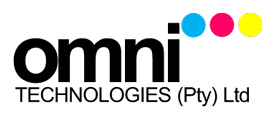Personal scanning with PinPoint Scan
The HyPAS Application to speed up your scan workflows
Our HyPAS application Pinpoint Scan makes scanning at your MFP more comfortable than ever. Once you have logged in at the device, the MFP connects to your PC and displays the scandestinations you previously defined: a folder, your email address or an application supporting PDF files.
You can also browse the folders of your PC directly from the control panel of the MFP. The scanned data undergoes SSL encryption before being sent from the MFP to ensure its security during the whole scanning process.
Business Challenges
- The MFP only scans to email – How can I scan documents directly to the folders or applications where I need them?
- Many people find MFP scanning difficult – Is there a way to make scanning more intuitive?
- I frequently scan documents that I need to edit for further processing – Could this process be accelerated?
Your advantages with PinPoint Scan
- Easy Selection: The personal destination folders are displayed directly on the control panel of the MFP after the user has logged in.
- Intuitive Setup: PinPoint Scan has an intuitive menu structure and is very easy to use.
- Scan to application: With PinPoint Scan you can send your document directly to an application that supports PDF files and start editing it immediately.
Features & Specifications
With PinPoint Scan you can define your own scan destinations, whether they are folders on your PC, an e-mail address or even an application that is automatically opened. PinPoint Scan is remarkably easy to set up: first, install a small application on your PC, then define your personal PIN code and preferred scan destinations. On the MFP simply enter your PIN code and immediately see all your previously defined scan destinations directly on the panel.
- Scan to folder – Save the scanned file directly on your desktop or in any folder on your PC.
- Scan to email – Simply send the scanned document in a new email to your email address.
- Scan to application – Send the document to applications supporting PDF files.
- Security – Login with personal PIN code or ID card, secure data transmittion with SSL encryption.
- Personal setup – Users can define and change their personal scan settings by themselves in a user-friendly menu.
- Fast and easy – The intuitive installation and interface guarantee that anyone can operate the application without difficulty.
From Scanning to Workflow
KYOCERA offers a wide range of applications to streamline scanning for any business from small to large. With Pinpoint Scan, users can easily scan to their PC which makes scanning faster and easier. Other solutions offer OCR, barcode recognition and advanced features for workflow automation.
Talk to OMNI to find out how we can improve your efficiency and save costs.