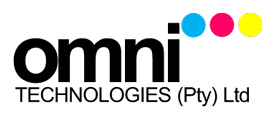Make scanning documents easy, efficient and accurate
Improve the productivity of your business
SmartScan is a HyPAS software enabling you to scan documents easily and efficiently. It offers scanning to various destinations like e-mail or folder, and allows you to change scan settings such as the colour mode or file format with a push of a button.
SmartScan turns your MFP into a fax that connects to your company’s fax server – it does not need a costly network card or its own fax line. As it accesses your company’s address book, it simplifies and quickensthe faxing process.
If you only need the fax application without the scanning module, you may use our specific SmartFax software that offers only fax related functionalities.
Business challenges
- Finding all the correct settings for scanning and faxing can be lengthy and difficult – How can I make scanning and faxing easier?
- Traditional faxing is expensive and tricky – How can I send faxes more thriftily and reliably?
- Filing documents after scanning is tedious and time-consuming – How can I scan documents directly into the folder they belong to?
Your advantage with SmartScan
- SmartScan offers one-click operations for scanning and faxing that are easy to use and save time.
- SmartScan connects to the central fax server and address book, thereby enabling the MFPto send faxes without extra costs and reducing the risk of wrong handling.
- SmartScan sends a scan directly into a central folder, the user’s home folder or the user’s email address.
Features & Specifications
SmartScan runs embedded on the device and is easy to set up. It uses an intuitive and user-friendly systemof icons that makes it easy for anyone to choose between the various destinations a scan can be sent to.
- Scan to Fax: connect to the central fax server and select the number from the address book.
- Scan to Folder: ideal to centrally share or archive your scans.
- Scan to DFS Folder: Scan to a folder in a DFS environment
- Scan to Email: manually enter an email address or select it from the address book and send the scan by email.
- Scan to personal folder or email: logged in users scan to their private network folder or email address.
Faxing with SmartScan
By connecting the MFP to our Cloud SmartFax server, SmartScan offers huge cost saving potential. Dedicated fax machines are not needed, and MFP can be used as a walk-up fax without investing in expensive fax network cards. Settings for fax / mail server including a prefix and suffix as well as local and external (LDAP) address book can be predefined by the administrator in any easy to configure wizard. The fax functionality is also available as a standalone application called SmartFax.