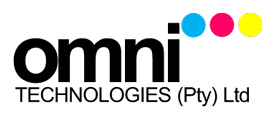Secure Serverless Printing with Print&Follow SE
The HyPAS™ application for more security and efficiency
You certainly know how annoying it is when you quickly need a printout and the device you sent the document to is busy printing a large document. In such a situation, you can either send the document again to another device, accepting that it will be printed twice and left unattended in the original printer’s tray, or wait until the printer is ready to process your job.
With our new HyPAS™ application Print&Follow SE, such situations can easily be avoided. Print&Follow SE stores all print jobs on a central MFP server that all devices can access. You can log in at any free device in your office to print your documents, thereby avoiding print queues and increasing the security of your data.
Business Challenges
- To ensure document confidentiality and avoid printouts being left unguarded in printer trays, we use costly desktop printers – Is there a more economic solution?
- When a printer is busy, users often send their document again to another one, which means that the document will be printed twice – Can this waste be prevented?
- We do not have an IT department to manage complex document solutions – Is there a solution for small businesses?
Your advantages with Print&Follow
- Security: A shared MFP equipped with Print&Follow SE ensures the same level of confidentiality as a personal desktop printer while being much more cost-efficient.
- Flexibility: As all MFPs can access the server, users can log in at any free device to release their documents.
- No server: The application does not need an extra server and can be maintained without extensive IT support.
Features & Specifications
Print&Follow SE can be installed on most KYOCERA MFPs and no extra server is required for the system to work.
- No extra server – the server of the manager MFP
- Easy login – with a PIN, a password or optional ID Card reader is used to store all print jobs.
- Security – data encryption and authentication ensure that your documents can be accessed and printed by authorised people only.
- Fast and easy – the intuitive installation and interface guarantee that anyone can operate the
application without difficulty. - Job list – increases printing flexibility. Jobs remain on the list until they have been printed or deleted.
- Small businesses – this application is particularly recommended for printer fleets with up to 5 devices.
Focus on Data Security
To make sure your data is optimally protected against even the most determined attacks, you can install our optional Data Security Kit on your manager device. It effectively encrypts all data stored on the hard disk, and deletes and overwrites the data once it has been printed or deleted from the print job list.